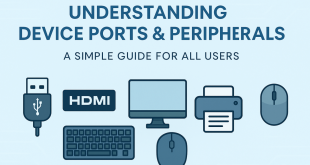Versatile Computers: Essential in Modern Life & Daily Tasks:
Computers are used in many different ways by people of all ages and backgrounds. Here are some of the most common ways that people use computers:
-
- Communication: Computers are used for communication through email, instant messaging, social media, video conferencing, and online forums.
- Work: Computers are used in many workplaces for tasks such as creating and editing documents, spreadsheets, and presentations, managing databases, and communicating with colleagues and clients.
- Education: Computers are used in education for research, writing papers, taking online courses, creating presentations, and accessing educational resources.
- Entertainment: Computers are used for entertainment purposes such as gaming, watching movies, listening to music, and reading e-books.
- Online shopping: Computers are used for online shopping, including browsing products, comparing prices, and making purchases.
- Information access: Computers are used for accessing information, including news, weather, research articles, and online encyclopedias.
- Creative work: Computers are used for creative work such as digital art, graphic design, video editing, and music production.
- Personal productivity: Computers are used for personal productivity such as managing schedules, keeping track of finances, and organizing files.
These are some of the most common ways that people use computers, but there are many other ways as well. Computers have become an essential part of modern life, and their versatility makes them useful for a wide range of tasks and activities.
The case for computer literacy:
Computer literacy refers to the ability to use computers and related technology efficiently and effectively. In today’s world, computer literacy is becoming increasingly important for several reasons:
-
- Employability: With the growth of the digital economy, many jobs require computer literacy. People who are proficient in using computers have better employment prospects and may earn higher salaries than those who are not.
- Communication: Computers and the internet have revolutionized communication, making it easier and faster to connect with people across the globe. Computer literacy enables people to use various communication tools such as email, instant messaging, and video conferencing.
- Education: Computers have transformed the way education is delivered. Students can access educational resources online, and teachers can use digital tools to enhance their teaching. Computer literacy is essential for both students and teachers to take full advantage of these opportunities.
- Productivity: Computers can help people work more efficiently by automating repetitive tasks, managing data, and facilitating collaboration. People who are computer literate can take advantage of these features to increase their productivity.
- Digital citizenship: Computers and the internet have become integral parts of modern society. Computer literacy enables people to participate in digital life responsibly, understand online safety and privacy, and navigate the digital world effectively.
In conclusion, computer literacy is increasingly essential in today’s world. It can improve employment prospects, enhance communication, facilitate education, increase productivity, and enable digital citizenship. It is essential to promote computer literacy to ensure that everyone can participate fully in the digital age.
Notes:
Computer systems work similarly.
Knowing one system helps learn another.
Features common to every computing device:
There are several features that are common to every computing device, regardless of their size or purpose. Here are some of the key features:
-
- Processor: Every computing device has a processor or a Central Processing Unit (CPU) that performs arithmetic and logical operations.
- Memory: All computing devices have memory, which is used to store data and instructions temporarily or permanently.
- Input Devices: Computing devices have input devices such as keyboard, mouse, touchpad, or touchscreen to receive data or instructions from the user.
- Output Devices: All computing devices have output devices such as display screens, printers, speakers, or headphones to display or produce information for the user.
- Storage Devices: Computing devices have storage devices such as hard disk drives, solid-state drives, or memory cards to store data and programs.
- Operating System: Every computing device has an operating system that manages hardware and software resources, and allows users to interact with the device.
- Connectivity: Most computing devices have connectivity options such as Wi-Fi, Bluetooth, or Ethernet to connect to the internet or other devices.
These are some of the common features of every computing device. However, the specific features and capabilities of computing devices may vary depending on their type, size, and purpose.
Notes:
Input/output devices enables communication with a computer
Processing components handle commands
Storage devices save data and programs for later use
Common general-purpose computing devices:
There are several general-purpose computing devices that are commonly used by people in their daily lives. Here are some of the most common ones:
-
- Desktop computers: These are personal computers designed for use on a desk or table. They usually consist of a CPU, monitor, keyboard, and mouse.
- Laptops: These are portable computers that are designed to be used on the go. They usually have a built-in screen, keyboard, and touchpad or TrackPoint.
- Tablets: These are handheld devices that have a touchscreen interface and can run apps. They are designed for web browsing, reading e-books, and media consumption.
- Smartphones: These are handheld devices that combine the functions of a phone and a computer. They have a touchscreen interface and can run apps, access the internet, and make calls and send texts.
- Smartwatches: These are wearable devices that can connect to smartphones and provide notifications, fitness tracking, and other functions.
- Gaming consoles: These are dedicated devices designed for playing video games. They usually connect to a TV and have a controller.
- Streaming devices: These are small devices that can be used to stream movies, TV shows, and other media from the internet to a TV.
These are some of the most common general-purpose computing devices that people use every day. However, there are many other types of computing devices, including servers, routers, and embedded systems, that are used in specific contexts.
Notes:
General-purpose computing devices enable a variety of tasks
User can add apps to enable more functionality
Such devices are PCs, tablets, laptops and smartphones
Networks of computer devices:
A network of computer devices is a collection of interconnected computers and other devices that communicate with each other to share information and resources. Here are some of the most common types of computer networks:
-
- Local Area Network (LAN): A LAN is a network that connects devices within a small area such as a home, office, or school. Devices are connected using cables or wireless connections such as Wi-Fi.
- Wide Area Network (WAN): A WAN is a network that connects devices across a larger geographic area, such as different cities or countries. The internet is the most common example of a WAN.
- Metropolitan Area Network (MAN): A MAN is a network that covers a metropolitan area such as a city or a town. It is usually used by organizations or government agencies to connect different locations.
- Wireless Network: A wireless network is a LAN or WAN that uses wireless connections such as Wi-Fi or cellular networks.
- Cloud Computing: Cloud computing is a type of network that uses remote servers to store, manage, and process data. Users can access data and applications over the internet from anywhere.
- Peer-to-Peer Network: A peer-to-peer network is a network where devices communicate with each other without the need for a central server. This type of network is commonly used for file sharing.
- Virtual Private Network (VPN): A VPN is a network that provides a secure connection between devices over a public network such as the internet. It is commonly used by organizations to allow employees to access company resources from outside the office.
These are some of the most common types of computer networks. Networks are an essential part of modern computing, allowing people and organizations to share information and resources, access data and applications from anywhere, and communicate with each other efficiently.
Notes:
Groups of computers greatly enhance capabilities
A switch connects a small group of computers in a LAN
Routers connect one or more LANs into a WAN, like the internet
Remotely-accessed computer systems:
A remotely accessed computer system is a computer that can be accessed and controlled from a remote location using a network connection. Here are some common examples of remotely accessed computer systems:
-
- Remote Desktop: Remote Desktop is a feature in Windows operating systems that allows a user to connect to a remote computer and control it as if they were physically sitting in front of it.
- Virtual Private Network (VPN): A VPN is a type of network that provides a secure connection between devices over a public network such as the internet. Users can remotely access a computer network through a VPN.
- Cloud Computing: Cloud computing is a type of computing that uses remote servers to store, manage, and process data. Users can access data and applications over the internet from anywhere.
- Remote Access Software: There are many software programs available that allow users to remotely access and control another computer. Some examples of remote access software are TeamViewer, LogMeIn, and AnyDesk.
- Terminal Services: Terminal services allow multiple users to access a single remote computer or server, each with their own user account and desktop environment.
- Remote Access Trojan (RAT): A RAT is a type of malware that allows attackers to access and control a computer system remotely. RATs are commonly used for spying, stealing sensitive information, and other malicious purposes.
These are some of the most common types of remotely accessed computer systems. Remotely accessed computer systems are useful for people who need to work from a remote location or who need to access resources from another location. They also allow IT professionals to provide remote support and troubleshoot computer problems without physically being on site.
Remotely-accessed computer systems enhance local capabilities: Remotely-accessed computer systems can enhance local capabilities by providing access to resources and capabilities that might not be available on the local machine.
For example, cloud computing services provide access to powerful remote servers and storage systems that can be used to run applications, process data, or store files. By using cloud computing services, users can access a wide range of capabilities and resources that might not be available on their local machine, such as high-performance computing clusters, specialized software applications, or vast amounts of storage capacity.
In addition, remotely-accessed computer systems can enable collaboration and remote work by allowing users to access shared resources and work together on projects regardless of their physical location. This can be particularly useful in situations where team members are geographically dispersed or when remote work is necessary for other reasons.
Overall, the use of remotely-accessed computer systems can enhance local capabilities and provide users with access to a wide range of resources and capabilities that might not be available on their local machine.
Online applications enable lighter (resource-wise) local machines: Online applications, also known as web-based applications or software as a service (SaaS) application, can enable lighter resource usage on local machines. This is because online applications run on remote servers and are accessed through a web browser or other client software, rather than being installed and run locally on a user’s machine.
By using online applications, users can offload some of the processing and storage requirements to remote servers, which are typically more powerful and have greater storage capacity than a typical personal computer or mobile device. This means that users with lighter, less powerful devices can still use powerful applications without needing to upgrade their hardware.
In addition, online applications often require less disk space and memory on local machines, since much of the application logic and data is stored on the remote server rather than being installed locally. This can be particularly useful for mobile devices, which may have limited storage capacity.
Overall, the use of online applications can enable users to get more out of their existing hardware, and can help reduce the environmental impact of computing by reducing the need for energy-intensive local processing and storage.
Online storage and systems protect your data from local crashes: Online storage and systems can help protect your data from local crashes by providing an offsite backup of your files and data.
Local crashes, such as hardware failures or software errors, can result in the loss of important data and files stored on your local machine. However, by storing your data online, you can create a backup copy of your files that is not vulnerable to local crashes.
Online storage services typically use redundant storage systems and backup procedures to ensure that your data is protected against data loss due to hardware failures or other problems. This means that even if one storage system or server fails, your data will still be accessible from another server or backup system.
In addition to providing backup and recovery capabilities, online storage and systems can also help protect your data against other threats, such as theft, fire, or natural disasters. By storing your data offsite, you can ensure that your files and data are protected against physical damage or loss at your local location.
Overall, the use of online storage and systems can provide an extra layer of protection for your data and help ensure that your files are accessible and recoverable in the event of a local crash or other disaster.
Specialized computer systems: Specialized computer systems are designed to perform specific tasks or applications, typically in industrial or scientific settings. These systems are optimized for the particular application they are intended to perform, often at the expense of versatility.
Examples of specialized computer systems include:
Automated Teller Machines (ATMs) – These machines are used for banking transactions such as withdrawing cash, checking balances, and transferring funds.
-
- Printers – These devices are designed to print documents, photos, and other types of content on paper or other media.
- Medical equipment – Specialized computer systems are used in medical equipment such as MRI machines, ultrasound machines, and other diagnostic equipment.
- Industrial control systems – These systems are used to control and monitor industrial processes such as manufacturing, chemical processing, and power generation.
- Embedded Systems – These are specialized computer systems that are built into devices or machines to control specific functions. They are commonly found in home appliances, automobiles, medical equipment, and other devices.
- Supercomputers – These are high-performance computer systems designed to process large amounts of data and perform complex calculations. They are typically used in scientific research, engineering, and other specialized fields.
- Point of Sale (POS) Systems – These are specialized computer systems used in retail stores and restaurants to manage sales, inventory, and other business operations.
- Medical Systems – These are computer systems used in medical settings to manage patient records, imaging data, and other medical information.
- Gaming Systems – These are specialized computer systems designed specifically for gaming, with high-performance graphics and processing capabilities.
Specialized computer systems are often built with customized hardware and software to ensure optimal performance for the specific tasks they are designed to perform. This can make them more efficient and reliable than general-purpose computers for those tasks.
Notes:
Specialized computer systems perform specific tasks, like ATMs, POS, Printer etc.
Specialized computer systems generally can’t add features
Specialized computer systems are all around you.
Specialty I/O (Input/Output) devices: Specialty I/O (Input/Output) devices are specialized hardware components used to interface with computer systems to perform specific functions. They are designed to provide specialized input or output capabilities that are not typically found in standard input/output devices such as keyboards and mice.
Some examples of specialty I/O devices include:
-
- Barcode scanners: These devices are used to scan and read barcodes on products, allowing for quick and accurate inventory tracking and management.
- Joysticks and game controllers: These devices are used for gaming and other interactive applications that require precise and responsive input from the user.
- Touchscreens: These devices allow users to interact with a computer system by touching the screen, providing a more intuitive and natural interface.
- Biometric scanners: These devices are used to scan and read biometric data such as fingerprints, iris patterns, or facial recognition to verify the identity of users.
- Smart card readers: These devices are used to read and write data from smart cards, which are commonly used for access control, identification, and payment systems.
- Sensors: These devices detect physical properties such as temperature, pressure, and motion, and can be used in a wide range of applications, including environmental monitoring and automation.
Specialty I/O devices are essential components in many applications and industries, providing unique input/output capabilities that are critical for specific functions and tasks.
Notes:
I/O device enhance capabilities of computers
Specialty devices include POS systems, printers, joysticks, multifunction devices
Frequently Asked Questions (FAQ)
1) What is the difference between common computer systems and Specialized computer systems?
Common computer systems are designed to perform a wide range of general-purpose computing tasks and are typically used for personal or business purposes. These systems are designed to be flexible and versatile, and they can be used for a wide range of applications, from basic word processing and web browsing to more advanced tasks like video editing and programming. Common computer systems are typically made up of standard hardware components, such as CPUs, RAM, storage devices, and input/output devices, and they run standard operating systems like Windows or macOS.
Specialized computer systems, on the other hand, are designed for specific tasks or applications and are typically optimized for performance, reliability, and efficiency. These systems may use specialized hardware components or operating systems to perform their tasks, and they may have unique input/output options or networking capabilities. Examples of specialized computer systems include supercomputers, industrial control systems, scientific instruments, and embedded systems like those used in automobiles or medical devices and Specialized computer systems generally can’t add features.
In summary, the key difference between common and specialized computer systems is that common computer systems are designed to be general-purpose and flexible, while specialized computer systems are designed for specific tasks or applications and are optimized for performance and efficiency in those tasks.
2) What’s the difference between network router and switch?
Network router and switch are both important networking devices, but they have different functions.
A network switch is a device that connects multiple devices together within a local area network (LAN). It receives data packets from one device and then forwards them to the intended destination device. Switches typically operate at the data link layer of the OSI model and use MAC addresses to direct traffic within a network. Switches can improve network performance by providing dedicated bandwidth to each device on the network, enabling simultaneous communication between multiple devices, and reducing network congestion.
On the other hand, a network router is a device that connects multiple networks together, such as connecting a local network to the internet. Routers operate at the network layer of the OSI model and use IP addresses to direct traffic between networks. Routers determine the best path for data packets to take between networks, based on factors such as network traffic and routing protocols. They can also provide security for a network by implementing firewall rules, which can prevent unauthorized access to the network.
In summary, switches are used to connect devices within a single network, while routers are used to connect multiple networks together.
- What’s common features of every computing device?
There are several common features shared by almost all computing devices, regardless of their size, shape, or purpose. Here are some of the most important ones:
- Processor or Central Processing Unit (CPU): This is the component that performs calculations and executes instructions. It is the “brain” of the device.
- Memory: Computing devices require memory to store data and programs temporarily while they are being used. This can be in the form of Random Access Memory (RAM) or cache memory.
- Input/output (I/O) devices: These devices allow users to interact with the computing device by providing input (such as keyboards, mice, and touchscreens) and receiving output (such as screens, printers, and speakers).
- Operating System (OS): Every computing device needs an operating system that manages its resources, such as memory, processor, and storage, and provides a user interface for users to interact with the device.
- Storage: All computing devices require some form of storage to store data and programs permanently. This can be in the form of hard drives, solid-state drives, or flash memory.
- Power source: Computing devices require a power source, such as a battery or an AC adapter, to operate.
These features are essential to the functioning of any computing device, whether it’s a smartphone, laptop, desktop computer, or server.
- Why computing device very important for our daily lives?
Computing devices are extremely important for our daily lives because they provide us with access to a wealth of information and tools that make our lives easier and more efficient.
Here are some reasons why computing devices are so important:
- Communication: Computing devices allow us to communicate with one another in real-time, regardless of where we are in the world. We can use email, instant messaging, video calls, and social media to stay in touch with friends, family, and colleagues.
- Information access: With the internet and computing devices, we have instant access to vast amounts of information on any subject. This allows us to learn, research, and stay informed about the world around us.
- Productivity: Computing devices provide us with tools and software that can increase our productivity and help us accomplish tasks more efficiently. We can use word processors, spreadsheets, and other software to manage our work and personal lives.
- Entertainment: We can use computing devices for entertainment, such as streaming movies and TV shows, playing video games, and listening to music.
- Education: Computing devices are essential for education, whether it’s online learning, accessing educational resources, or taking online courses.
- Business: Computing devices are critical for businesses of all sizes, from managing finances and customer data to facilitating communication and collaboration among employees.
Overall, computing devices have become an integral part of our daily lives, providing us with unprecedented access to information, tools, and resources that help us work, learn, communicate, and entertain ourselves.
Chapter Quiz: (Question 7)
 Tech Solution Simplifying Technology for You
Tech Solution Simplifying Technology for You