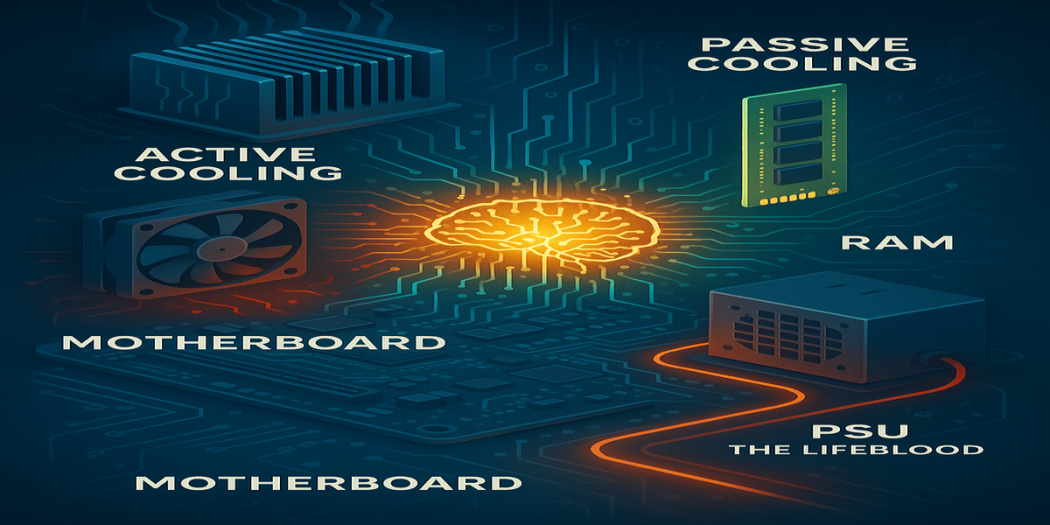A Deep Dive into Your Computer’s Essential Hardware
Ever wondered what makes your computer tick? Beyond the sleek design and user-friendly interface, a complex symphony of hardware components works tirelessly behind the scenes. Understanding these foundational elements not only demystifies your device but also empowers you to make informed decisions when upgrading or troubleshooting.
Let’s pull back the curtain and explore the vital organs of your computing machine!
- The Brain: Central Processing Units (CPUs)
At the heart of every computer and electronic device lies the Central Processing Unit (CPU). Often referred to as the “brain,” the CPU is the primary processing component responsible for executing instructions and carrying out operations. It’s the conductor of the orchestra, controlling the flow of data and performing all the arithmetic and logic calculations that make your software run.
Modern CPUs are incredibly sophisticated. They typically feature multiple cores, allowing them to handle several tasks simultaneously. They also incorporate cache memory, a small but extremely fast storage area that holds frequently accessed data, enabling quicker retrieval. CPUs utilize complex instruction sets and microcode to execute commands with remarkable efficiency.
You’ll find CPUs from major manufacturers like Intel, AMD, and ARM powering a vast array of devices, from your personal computer and smartphone to massive servers and tiny embedded systems.
CPU Speed: More Than Just Gigahertz
When we talk about CPU speed, we often hear the term gigahertz (GHz). This refers to the number of clock cycles a CPU can perform in one second. A higher clock speed generally means the CPU can execute instructions and process data more quickly.
However, clock speed is just one piece of the puzzle. Other crucial factors influence a CPU’s overall performance:
- Number of Cores: More cores mean the CPU can multitask more effectively.
- Cache Size: A larger cache reduces the time the CPU spends waiting for data from slower memory.
- Architecture: The underlying design of the CPU plays a significant role in how efficiently it processes instructions.
- Software Optimization: Programs specifically designed to leverage a CPU’s unique features will run much faster.
The Power of Bits: 32-bit vs. 64-bit
Modern CPUs typically come in 32-bit or 64-bit variants. This “bit size” indicates the number of binary digits a CPU can process in a single instruction.
The key advantage of a 64-bit CPU is its ability to address significantly more memory than a 32-bit CPU. This is critical for demanding applications like video editing, scientific simulations, and large database management. While 32-bit systems are still around, 64-bit has become the standard for most modern computing.
CPU Key Takeaways:
- CPUs do the bulk of processing in a computing device.
- CPU speed is commonly measured in gigahertz (GHz).
- Modern CPUs are typically 32-bit or 64-bit, with 64-bit offering more memory addressing capabilities.
- Keeping Cool: Passive and Active Cooling
Electronic components generate heat! This section explains the two primary methods computers use to dissipate this heat: passive and active cooling. Understanding these systems is key to appreciating how high-performance components maintain stability.
Passive Cooling ❄️
This method relies on natural convection and thermal conductivity. Key elements include:
- Heat Sinks: Finned metal structures that increase surface area for heat to dissipate into the air.
- Thermal Pads/Paste: Improve thermal contact between the component and the heat sink.
Passive cooling is quiet, requires no power, and is often sufficient for lower-power components (e.g., in mobile devices).
Active Cooling 💨
This method uses fans or pumps to actively move air or liquid, dramatically increasing heat dissipation. Types include:
- Air Cooling: Uses fans to circulate air over components.
- Liquid Cooling: Employs pumps to move liquid coolant through a closed loop, absorbing heat and releasing it via a radiator.
Active cooling provides superior performance for high-power components (e.g., gaming PCs, servers) but requires power and can be noisier.
Cooling Key Takeaways:
- Heat sinks help heat dissipate into the air (passive).
- Fans pull more heat out into the air (active air).
- Liquid cooling pulls heat into fluid for more efficient dissipation (active liquid).
- Short-Term Memory: RAM and Active Memory
Discover Random Access Memory (RAM), your computer’s high-speed temporary workspace. This section explains what RAM does, the concept of active memory, and why having enough RAM is crucial for smooth performance.
RAM (Random Access Memory) is your computer’s high-speed, temporary workspace. It’s a type of volatile memory, meaning it loses its contents when the power is turned off. RAM provides quick access to the data and instructions the CPU needs right now. Think of it as your computer’s short-term memory, holding all the programs and data that are actively running.
Active memory refers to the portion of RAM currently being utilized by running programs and applications. The more applications you have open, or the more demanding they are, the more active memory your system will use.
In contrast, inactive memory is memory that’s been allocated but isn’t currently being accessed. While not immediately needed, it’s still held in RAM in case it’s required again, allowing for faster access than retrieving it from slower storage like a hard drive.
Having sufficient RAM is crucial. If your system lacks enough RAM, the CPU will constantly have to fetch data from much slower storage devices (like SSDs or HDDs), leading to noticeable slowdowns and a sluggish user experience. Upgrading your RAM is one of the most effective ways to improve overall computing performance.
RAM Key Takeaways:
- RAM holds all active programming on a computer.
- System memory often refers to the amount of usable RAM.
- Upgrading RAM generally improves computing performance.
- The Central Hub: Motherboards
The motherboard is the backbone of your computer, connecting all components. Here, you’ll learn about its fundamental role and the various parts and interfaces it contains to enable communication across the system.
The motherboard, also known as the mainboard or system board, is the central printed circuit board that connects everything in your computer. It’s the foundation upon which your entire system is built, providing the communication pathways that allow all other components to interact seamlessly.
A motherboard is a complex piece of engineering, featuring a variety of components and interfaces:
- CPU Socket: Where the CPU is installed.
- RAM Slots: For your memory modules.
- Expansion Slots (e.g., PCIe): For graphics cards, network cards, and other add-in components.
- Storage Interfaces (e.g., SATA, M.2): For connecting hard drives and SSDs.
- Input/Output (I/O) Ports: Such as USB, Ethernet, audio jacks, and video outputs.
The motherboard also houses firmware (like the BIOS or UEFI) that controls the basic functions of the computer, initiating the boot process and hardware components. Every computing device, from a smartphone to a supercomputer, relies on a motherboard to enable connectivity among its devices.
Motherboard Key Takeaways:
- Motherboards enable connectivity among all computer devices.
- Essentially, everything plugs into the motherboard.
- Every computing device has a motherboard.
- The Lifeblood: Power Supplies (PSUs)
The Power Supply Unit (PSU) is vital for converting wall outlet AC power to the DC power your components need. This section covers its function, ratings, and important features that ensure your system runs safely and reliably.
A power supply unit (PSU) is a critical component that converts the AC (alternating current) electricity from your wall outlet into the DC (direct current) power that all your computer’s internal components require. It’s not just a converter; the PSU is responsible for delivering the precise amount of power to each component while regulating voltage and current to ensure safe and reliable operation.
Power supplies are rated in watts, indicating the maximum power they can deliver. High-performance systems with powerful CPUs and graphics cards will require higher-wattage PSUs.
Many modern PSUs offer additional features:
- Modular Cables: Allow you to connect only the cables you need, improving cable management and airflow.
- Power Efficiency Ratings (e.g., 80 Plus): Indicate how efficiently the PSU converts AC to DC, with higher efficiency meaning less wasted energy as heat.
- Protection Features: Such as overvoltage, overcurrent, and short-circuit protection, safeguarding your system from electrical issues.
Choosing a power supply with sufficient power and appropriate features is paramount for optimal performance and the long-term reliability of your computer.
PSU Key Takeaways:
- The power grid runs on AC electricity.
- Computing devices run on DC electricity.
- Power supplies convert AC to DC for computers.
Conclusion: A Harmonious Ensemble
This guide has walked you through the core components of a computer. From the CPU’s calculations to the PSU’s power delivery, each part plays an indispensable role in a complex, interconnected system.
From the lightning-fast calculations of the CPU to the steady flow of power from the PSU, each hardware component plays a crucial and interconnected role in your computer’s operation. Understanding these fundamental building blocks not only enhances your appreciation for technology but also empowers you to troubleshoot issues, plan upgrades, and ultimately get the most out of your digital life.
Frequently Asked Questions (FAQ)
1) What’s difference between CPUs are 32-bit or 64-bit?
Answer: The terms “32-bit” and “64-bit” refer to the way a computer’s processor, or central processing unit (CPU), handles data.
In a 32-bit system, the CPU can handle a maximum of 32 bits of data at a time. This means that it can address up to 4 gigabytes (GB) of RAM and perform calculations with numbers that are up to 32 bits in size.
In contrast, a 64-bit system can handle a maximum of 64 bits of data at a time. This allows it to address much larger amounts of RAM – up to several terabytes – and perform calculations with numbers that are up to 64 bits in size.
The benefits of a 64-bit system are primarily seen in performance and memory handling. With more bits available, the CPU can handle larger and more complex calculations faster and more efficiently. Additionally, larger amounts of RAM can be accessed and utilized, which can improve the performance of memory-intensive applications such as video editing or gaming.
However, it’s important to note that the benefits of a 64-bit system are only fully realized when the operating system and applications are also designed to take advantage of the increased capabilities. Many modern operating systems and applications have versions that are specifically designed for 64-bit systems, but older software may not be compatible or may not run as efficiently on a 64-bit system.
2) What’s difference between liquid cooled heat sink & typical heat sink thermal resistance?
Answer: Typical heat sink is a passive cooling solution that uses metal fins to dissipate heat generated by electronic components, such as CPUs or GPUs. The heat is transferred from the component to the heat sink by conduction and then dissipated into the air by convection.
On the other hand, a liquid-cooled heat sink (LCHS) uses a liquid coolant, such as water, to transfer heat away from the electronic component. The coolant flows through a loop that passes through the heat sink, absorbing heat and carrying it away to a radiator, where it is dissipated into the air.
The primary difference between a typical heat sink and an LCHS is their thermal resistance. Thermal resistance is a measure of how well a material conducts heat. A lower thermal resistance means that the material can conduct heat more efficiently.
Liquid-cooled heat sinks typically have a lower thermal resistance than typical heat sinks. This is because liquid coolant can absorb more heat than air, and it can be circulated more efficiently through the heat sink. As a result, LCHS can handle higher heat loads and can cool electronic components more effectively than typical heat sinks.
However, LCHS can be more complex and expensive to install than typical heat sinks, as they require additional components, such as a pump and a radiator. Additionally, there is a risk of leakage and damage to electronic components if the coolant is not properly maintained.
Chapter Quiz: (Question 10)
 Tech Solution Simplifying Technology for You
Tech Solution Simplifying Technology for You