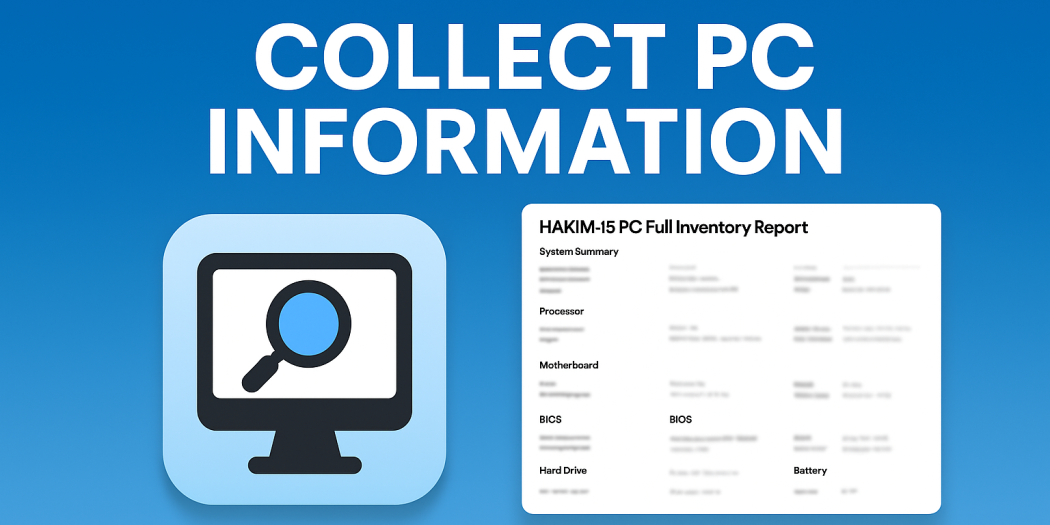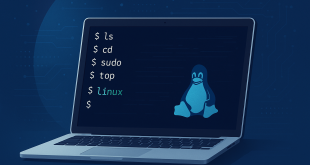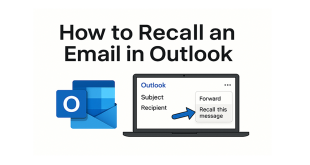What is NPC System Inspector?
NPC System Inspector is a portable Windows utility that scans your computer and generates a comprehensive, easy-to-read HTML report. No installation required! It covers:
- PC name, OS, motherboard, and BIOS details
- RAM, CPU, and GPU specifications
- Storage drives, partitions, and disk usage
- Network adapters, MAC, IPs, and more
- Connected USB and audio devices
- Local users, TPM, BitLocker, battery
- Recent error logs, installed programs
- …and much more!
Key Features
- Version: 1.0.0
- Portable: No install — just run the EXE
- Smart Report Naming: Saves report as
COMPUTERNAME_PC_Full_Inventory_Report.html - Secure: Read-only, does not modify your system
- Completely free
How to Use
- Download the EXE
Download NPC System Inspector v1.0.0 - Double-click to run (no install needed)
- Enter your name when prompted (for the report)
- Wait while it scans — a progress bar is shown
- View your report! The HTML report will appear in the same folder as the EXE, named like
HAKIM-I5_PC_Full_Inventory_Report.html - Open in any browser, print, or share as needed
Note: When you run NPC System Inspector for the first time, Windows may show a “Windows protected your PC” message.
To continue:
1. Click More info.
2. Click Run anyway.
This warning appears because the file is new or not yet widely recognized. As more people use this tool, this warning will disappear.
To continue:
1. Click More info.
2. Click Run anyway.
This warning appears because the file is new or not yet widely recognized. As more people use this tool, this warning will disappear.
Screenshot
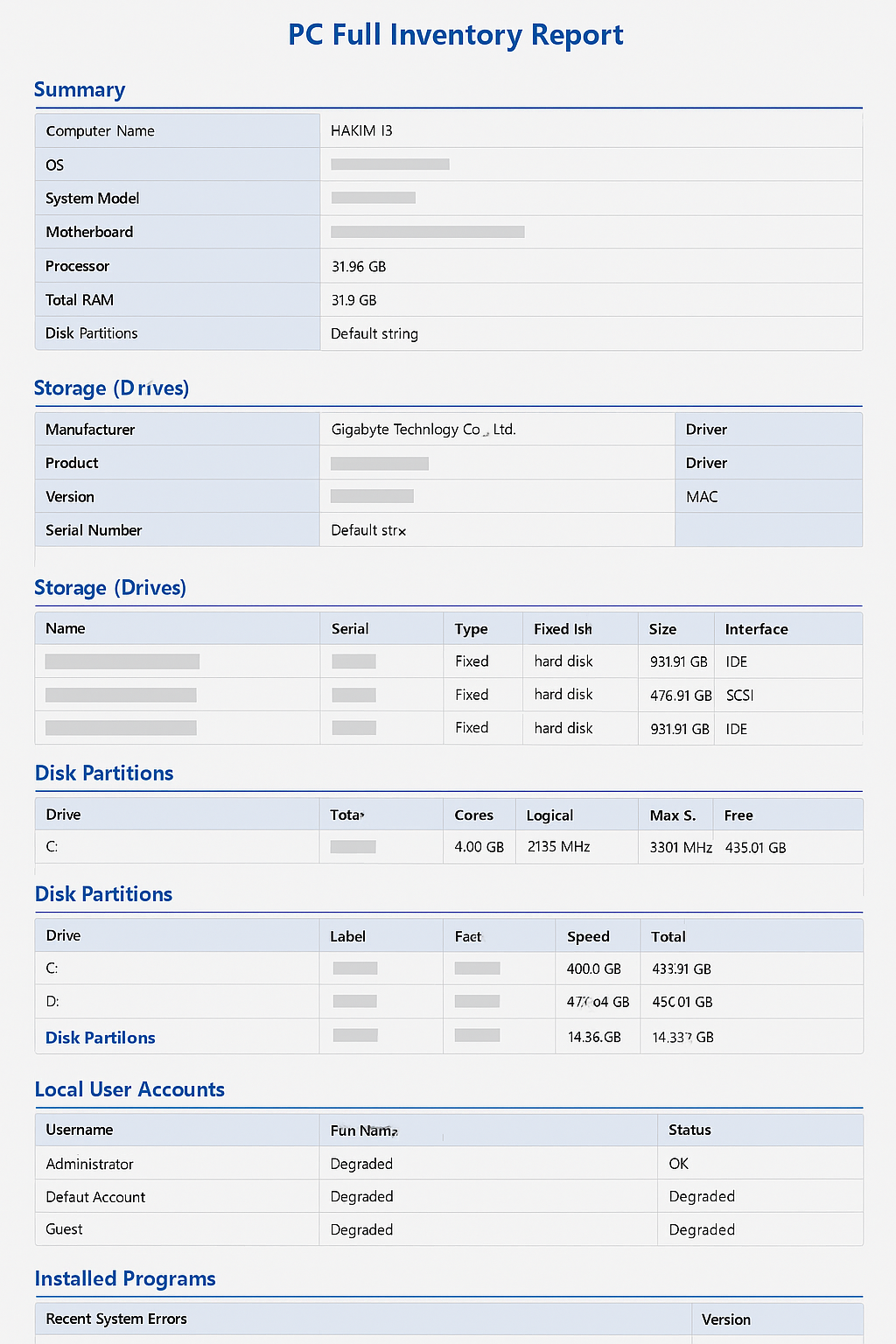
Why Use It?
- Perfect for IT audits, documentation, or troubleshooting
- Simple — everything in one file
- Easy to archive, email, or print
- Fully portable — great for USB toolkits
- No risk: It never changes your files or settings
Get NPC System Inspector Now!
Note: When you run NPC System Inspector for the first time, Windows may show a “Windows protected your PC” message.
To continue:
1. Click More info.
2. Click Run anyway.
This warning appears because the file is new or not yet widely recognized. As more people use this tool, this warning will disappear.
To continue:
1. Click More info.
2. Click Run anyway.
This warning appears because the file is new or not yet widely recognized. As more people use this tool, this warning will disappear.
 Tech Solution Simplifying Technology for You
Tech Solution Simplifying Technology for You