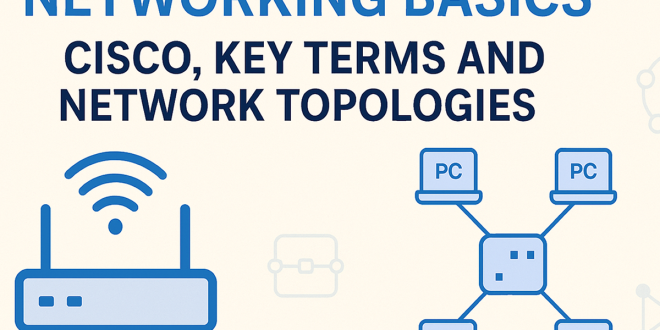What Is Networking?
Imagine you and your friends passing notes to each other in class. Networking is similar, but instead of people and paper, we have computers and digital data. Networking means connecting two or more devices (like computers, smartphones, or printers) so they can share information, files, or resources.
- Lets computers share files and printers in offices and schools.
- Connects your phone and computer to Wi-Fi at home.
- Makes the internet work so you can browse, chat, or stream videos.
Simple Example: When you send a message from your phone, networking helps it travel through cables, Wi-Fi, and servers to your friend’s device—even if they’re in another country!

Who Is Cisco and Why Do They Matter?
Think of Cisco as the “Apple” or “Samsung” of networking. Cisco is a world-leading company that makes devices (like routers and switches) to help computers talk to each other—whether in a small office or across the globe.
- Founded in 1984, Cisco helped invent the modern network router.
- Cisco equipment is used by schools, hospitals, big companies, and forms much of the backbone of the internet.
- Cisco also runs the Cisco Networking Academy, which teaches networking skills worldwide.
Why should you care? If you ever work in IT, you’ll almost definitely see Cisco devices. Their gear powers networking almost everywhere.
Networking Basics: Key Terms
Here are some “networking words” you’ll hear a lot. Think of them as the vocabulary of networks:
- IP Address: Like a home address for your device. Every device gets a unique number (e.g., 192.168.1.10) so data knows where to go.
- Router: A traffic cop for data. It makes sure information gets from one network to another (e.g., from your home to the internet).
- Switch: Like a busy receptionist. It helps devices inside the same office/building talk to each other efficiently.
- LAN (Local Area Network): A small network in one location, like your home Wi-Fi or school computer lab.
- WAN (Wide Area Network): A bigger network connecting LANs over cities or continents. The internet is the biggest WAN!
- Bandwidth: Think of water flowing through a pipe. Bandwidth is how much data can flow through the network at one time (measured in Mbps or Gbps).
- Protocol: The rules for talking on the network, like everyone agreeing to speak English. Computers use protocols to understand each other (e.g., HTTP for websites, SMTP for email).
Network Topologies: How Networks Are Arranged
The way devices connect to each other in a network is called the topology. Let’s look at the most common types with simple examples:
1. Star Topology
- How it works: All devices connect to a central device (like a switch or hub).
- Think of: A wheel with spokes, or students sitting around a teacher.
- Example: Home Wi-Fi—your phone, laptop, and TV all connect to your router.
- Pros: Easy to set up; if one device fails, others still work.
- Cons: If the central device fails, the whole network stops.
2. Bus Topology
- How it works: All devices connect to a single long cable (the “bus”).
- Think of: A city bus picking up people in a straight line.
- Example: Older computer networks in schools or offices.
- Pros: Simple and cheap for small setups.
- Cons: If the main cable breaks, everything goes down; can be slow with too many devices.
3. Ring Topology
- How it works: Each device connects to two others, forming a ring.
- Think of: People sitting in a circle, passing a note one by one.
- Example: Some older company networks and special business systems.
- Pros: Data moves in order; no data “collisions.”
- Cons: If one part of the ring breaks, the whole network can stop.
4. Mesh Topology
- How it works: Every device is connected to every other device (or several others).
- Think of: Lots of roads connecting every house in a neighborhood.
- Example: The internet backbone, or modern mesh Wi-Fi systems.
- Pros: Super reliable—if one connection breaks, data finds another way.
- Cons: Lots of cables and setup—expensive and complex for big networks.
5. Hybrid Topology
- How it works: Mix and match! Combines two or more of the above types.
- Example: A school uses star topology inside classrooms, connects buildings using a bus or ring.
- Pros: Flexible and scalable.
- Cons: Needs careful planning; can get complicated.
Quick Summary Table
| Topology | Looks Like… | Best For | Main Weakness |
|---|---|---|---|
| Star | A wheel/spokes | Homes, offices | Central device fails, all fail |
| Bus | Straight line | Small/simple | Main cable breaks, all fail |
| Ring | Circle | Specialized uses | One break stops all |
| Mesh | Lots of paths | Big/important networks | Expensive/complex |
| Hybrid | Mix of above | Most real-world | Can be complicated |
Final Thoughts
Networking connects our devices, homes, schools, offices—and the whole world!
Cisco is a major company building the tools that make all this possible.
Topologies are just different ways networks are arranged.
If you understand these basics, you’re off to a great start in IT and networking!
 Tech Solution Simplifying Technology for You
Tech Solution Simplifying Technology for You